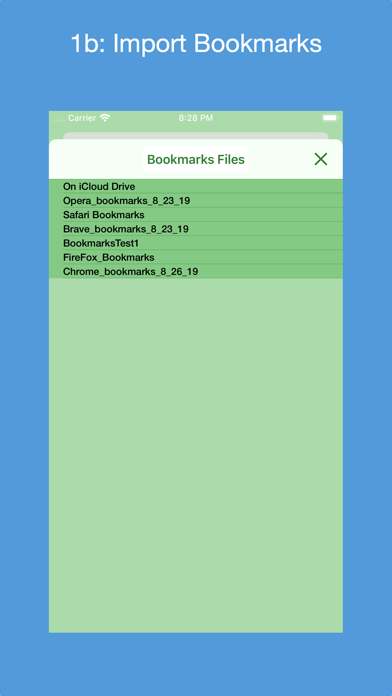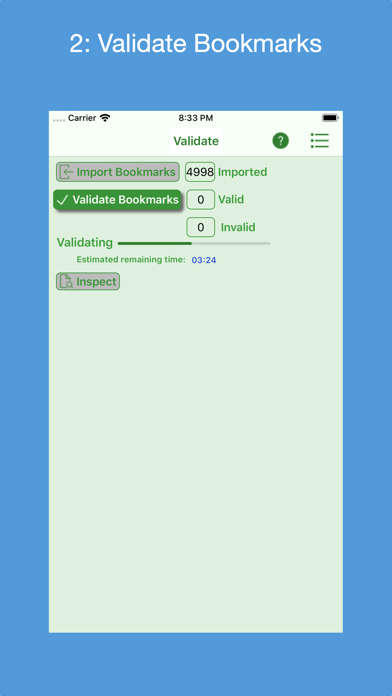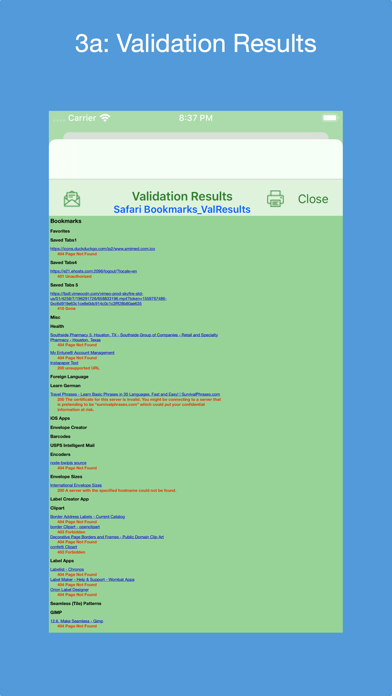Bookmarks Validator app for iPhone and iPad
Developer: Gilbert Hansen
First release : 12 Oct 2019
App size: 5.04 Mb
Analyzes a desktop browsers exported bookmarks HTML file for invalid URLs. The resultant invalid bookmarks HTML file, annotated with reason-invalid messages, is used to manually correct the browser’s bookmarks. At any time, the bookmarks file and the invalid bookmarks result file can be inspected. The in-progress validation process can be aborted.
Features:
* Supports bookmark HTML files exported by the Safari, Firefox, Chrome, Brave and Opera desktop browsers.
* Bookmarks files can be accessed from the iOS apps Documents folder, a macOS Downloads folder or the users iCloud Drive.
* Can display any exported Bookmarks file and any generated validation results file.
* Can e-mail the invalid HTML file as an attachment and/or print it. Likewise for any exported Bookmarks file.
* Quick Guide provides a quick way to learn how to use the app.
* Quick Tour of app that demonstrates its features and how to use them; viewable on-demand.
* Detailed User Guide on how to use the app; includes a list of Frequently Ask Questions (FAQs). User Guide can be searched.
* Help Tips to guide and remind user how to proceed.
* Ability to send e-mail to the developer to report an issue and get back a solution, ask usage questions and/or make improvement suggestions.
* Optionally request to rate the app in the App Store.
* Supports dark mode.
Note: Browser bookmarks files need to be placed in a "Bookmarks Validator" folder. On an iOS device, this folder resides in the Documents folder. On a macOS device, this folder resides in the Downloads folder. On iCloud, it resides in the iCloud Drive. The Users Guide provides instructions on how to set this up.